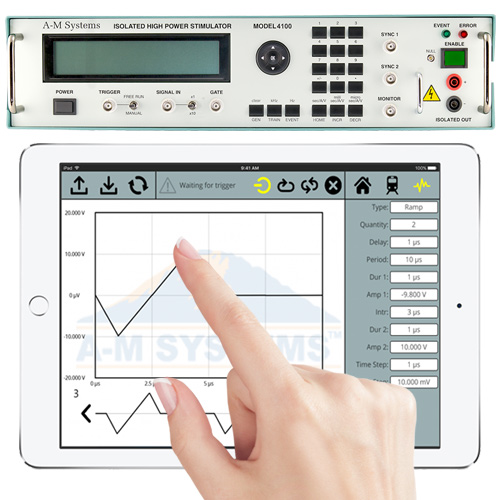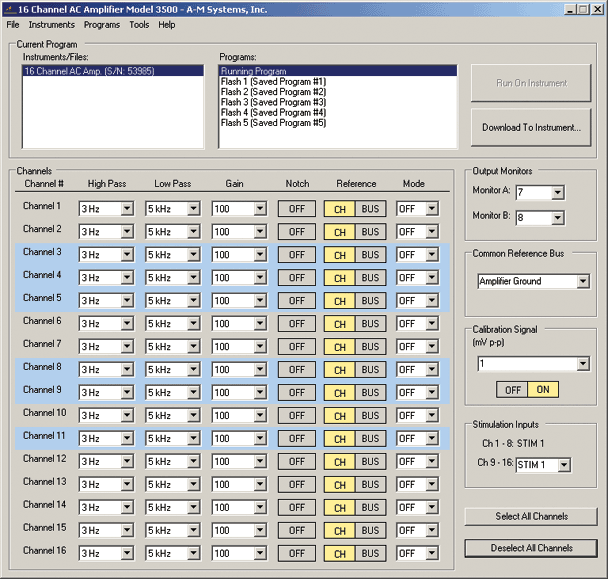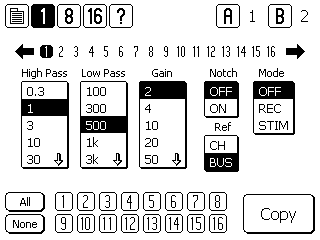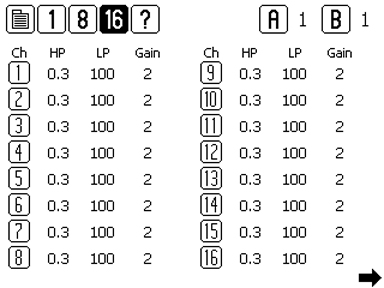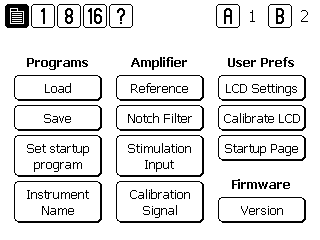Model 3500 16-Channel Extracellular Differential Amplifier
16 CHANNELS. TOUCH SCREEN. COMPUTER CONTROL.
16 low noise, high-gain, full-featured extracellular amplifier channels,
designed for amplifying microvolt-level input signals.
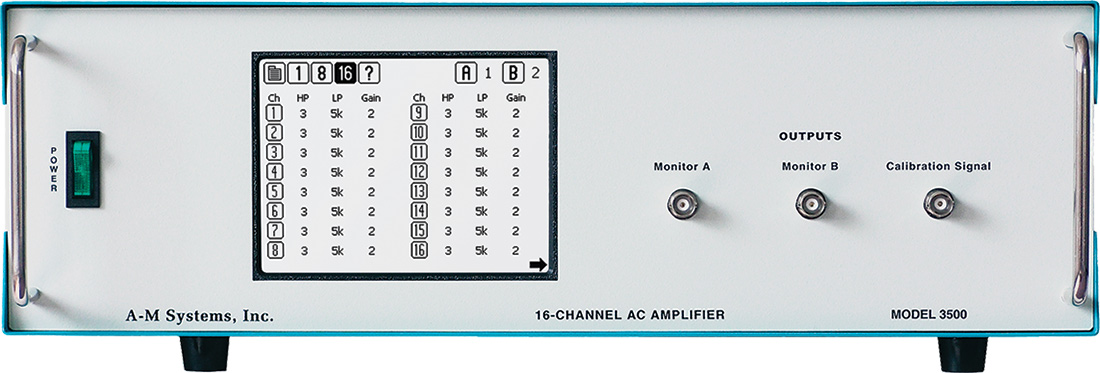
Low Noise
1 µV p-p
Flexible
Touch Screen and Computer Control
Integrated
MATLAB, LabVIEW Drivers
The Model 3500 features 16 independent channels, or amplifiers, a front panel touch screen, computer control capabilities and a built-in calibrator.
Users can also easily monitor the activity on any two channels via the convenient front panel BNC signal monitors.
Multiple instruments and multiple channels can be controlled from a single computer program.
The Model 3500 offers:
- 13 gain settings from x2 to x20,000
- 8 high-pass filter settings from 0.3 Hz to 500 Hz
- 8 low-pass filter settings from 100 Hz to 20.0 kHz
- TTL Control of instrument mode
- Twin stimulation busses to pass current
- Channel Monitors
- Built-In Calibration signal
- Common Reference Bus
- Blanking
- PC control capability
- MATLAB® and LabVIEW SDK and drivers available
- 3U rackmount enclosure accommodates all 16 channels
Model 3500 Control Software
The Model 3500 is supplied with optional Windows control software. This software controls all features of the amplifier via a USB port (cable included).
The program also enables the storage of an unlimited number of 16-Channel parameter files, as well as provides a real-time notepad that logs changes in parameter settings or experimenter-added notations.
Need a Headstage?
Need recording units with electrode impedances over 1 Meg? The Model 3600 16-Channel Extracellular Amplifier With Headstage may be the answer.
Downloads
The Model 3500 includes:
- USB Cable: Type A to Type B
- 16 40-inch input cables
- Control software
- Operator's manual
- Rack mount hardware
- Power supply
Noise
- Voltage, fB = 10 Hz-10 kHz, typical: 1.0 µV, p-p
Offset Voltage
- Average Drift, typical: ±4.0 µV/Deg C
- Average Drift, maximum: ±30.0 µV/Deg C
Bias Current
- Initial Bias Current, maximum: ±0.4 nA
Offset Current
- Input Offset Current, maximum: ±0.4 nA
Input Impedance
- 1012 Ω || 4 pF
Inter-channel Crosstalk
- 100 dB at 1 kHz
Input Voltage Size
- VDC: 1 Volt
- VAC: Gain / 10 Volts
- Common Mode Rejection (CMR): 100 dB
Rated Output
- Voltage Output: ±11 V
- Output Resistance: >100 Ωs
Low Cut-Off Filter
- Cut-Off Frequencies: 0.3, 1.0, 3.0, 10.0, 30.0, 100, 300, 500 Hz
- Cut-Off Rate: 40dB/decade
High Cut-Off Filter
- Cut-Off Frequencies: 0.1, 0.3, 0.5, 1.0, 3.0, 5.0, 10.0, 20.0 kHz
- Cut-Off Rate: 40 B/decade
Notch Filter
- Center Frequency: 50 Hz or 60 Hz
- Rejection: >35 dB
Gain
- 13 values from x2 to x20,000
Model 3500 amplifier settings can be set either by the touch screen or by a Windows program.
The CHANNEL EDIT SCREEN is used to edit the parameters of the amplifier channels. The top line of all screens is the TOOLBAR with navigation icons.
Single Channel Parameters
The horizontal SINGLE CHANNEL SELECT LIST selects the channel whose current settings are displayed in the vertical parameter lists (High Pass, Low Pass, Gain, Notch, Reference, and Mode).
Pressing any value displayed in any list will highlight that value, and will immediately set that channel's parameter to the selected value. This is the equivalent of turning a dial or a knob on traditional amplifiers.
Transfer Channel Parameters
Parameters of a selected channel can be transferred by selecting the channel numbers from the double rows of the MULTICHANNEL SELECT LIST at the bottom of the EDIT SCREEN. Pressing COPY transfers the channel parameters to the selected channels.
16-Channel View
Pressing 16 at the top of any screen will display the 16-CHANNEL VIEW screen. The first 16-Channel view displays the most commonly changed parameters (High Pass Filter, Low Pass Filter, and Gain settings) of all 16 channels. Pressing the arrow in the lower right will switch the display to the other parameters (Notch, Common Reference, and Mode).
MAIN MENU Options
PROGRAM
LOAD, SAVE 16-channel parameter sets for later, choose and SET START-UP PROGRAM to run at boot-up, and set INSTRUMENT NAME.
AMPLIFIER
Set Common REFERENCE type, apply the NOTCH FILTER, set STIMULATION INPUT current parameters, and generate a CALIBRATION SIGNAL.
USER PREFS
Control LCD SETTINGS, CALIBRATE LCD for a user's finger placement, and determine the preferred STARTUP PAGE.
FIRMWARE
Identify current version firmware and software versions.
| Catalog # | Product | Price | |
|---|---|---|---|
| 952000 | Model 3500, Input Cables, Standard, 40" |
Price:
$45.00
|
|
| 950500 | Model 3500/3600 Cable, Ganged Output, D25 to Open, 6' long |
Price:
$45.00
|
|
| 951500 | Extended Input Cables for Model 3500 |
Price:
$72.00
|
Requesting a Quote Is Simple
Add your desired products to cart, and choose "Request Quote" as your payment option at checkout.
We will generate a formal quote and email it to you usually in less than 24 hours.
If you have additional requirements, please add them to the Order Notes and click save (as shown in the image).